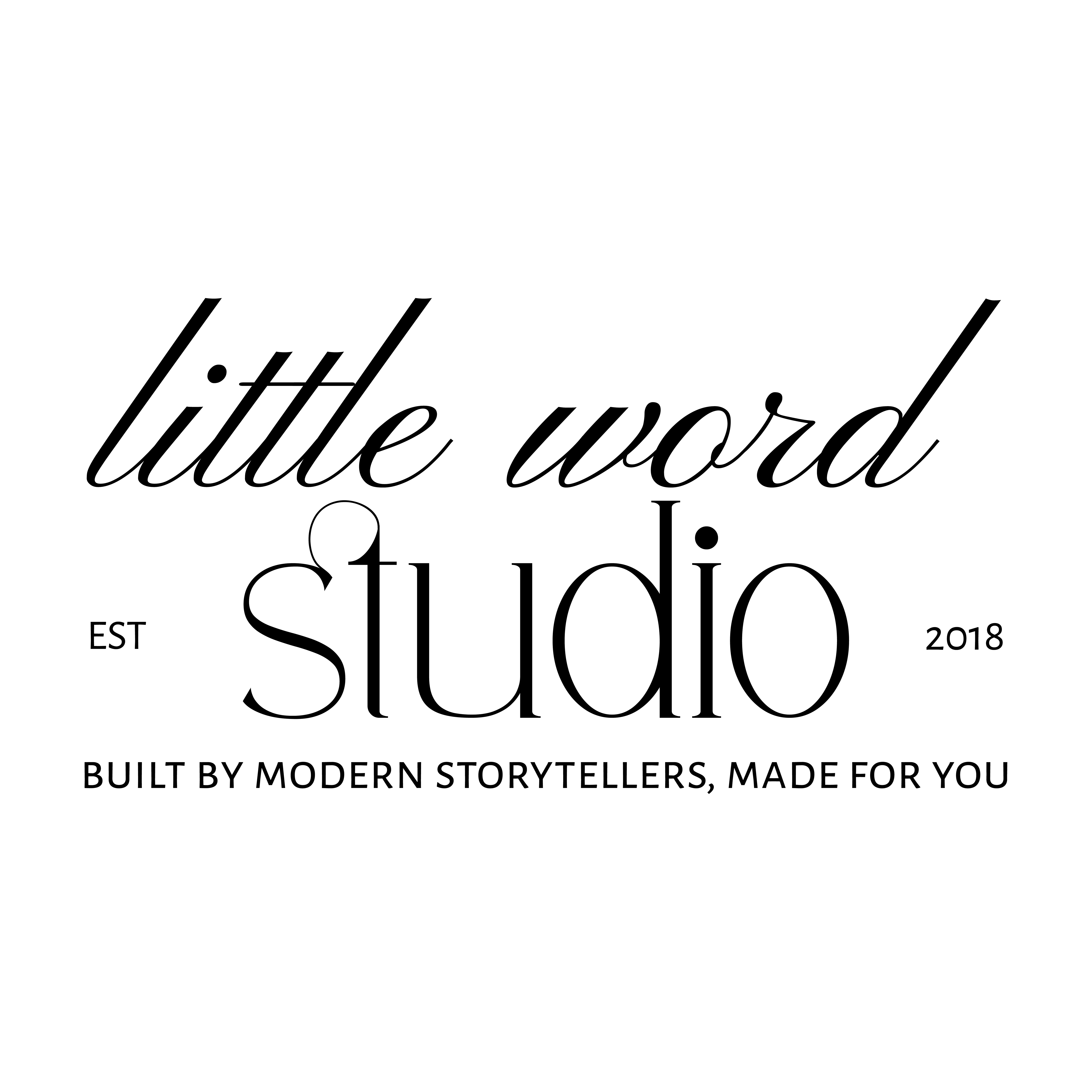Around here, we use tools and systems to create a better client experience and deliver projects on time, always. (If you know me, you know I would rather trim my eyelashes with a spoon than miss a deadline.) So, if you’re looking for some fantastic products to up your productivity, here are seven tools we use practically every day:
1. Notion
What isn’t there to love about Notion? This worst-kept secret platform is the best way to collaborate with a team; create simple content calendars; map out projects; keep track of videos, images and files; organize client deliverables; and organize your thoughts in that “never knew I needed this but now I can’t live without it” type of way.
2. Dubsado
At little word studio, we use Dubsado to send out client contracts once a client agrees to our proposal and before we start any work on a project. The contract clearly outlines our Scope of Work (SOW) and allows both parties to understand the terms they’ve agreed to so there’s no confusion once we begin. (If contracts make you uncomfy, we get it but they’re really about having clarify for everyone.) The contract is emailed directly to the client and we get a notification once they’ve e-signed. Always consult with a legal advisor on contract-related business but Dubsado makes the distribution process quite easy!
3. Slack
Not the most groundbreaking tool on this list because it’s a communications mainstay for so many businesses but we use Slack strategically to host Huddles between team members, talk through client deliverables and even to directly communicate with clients. For a lot of our tech clients, we’ll add, let’s say, the UI/UX designer as a guest on our Slack channel, making it easy to go back and forth with those Figma files rather than constantly emailing or setting up meetings whenever we need to chat.
4. Small PDF
This is more of a niche tool that’s fantastic when working with PDFs. If you need to quickly sign or fill out a PDF, you can upload it into Small PDF and get that one ASAP. If you need to compress a large PDF file, you can upload it into Small PDF and get a compressed file that can be attached to an email. We also periodically use Small PDF for converting PDFs to Word documents or merging two PDFs into one.
5. Loom
Loom is great if you have, let’s say, a content audit you need to conduct for a client, or a website you want to review with them and you can’t find the time to meet but want them to see it ASAP. Loom allows you to record yourself and your screen simultaneously as you review whatever it is you’re looking at – perfect for reviewing a client’s website as you walk them through every line and turn of phrase.
6. InShot
For quick video editing, InShot is the jam. You can adjust the volume of the clip, stitch together multiple clips, cut down clips, add transitions … it’s video-editing gold and it’s free.
7. Alex Rainbird Music
OK, this isn’t a tool but who doesn’t need calming, chill out music to set the perfect vibes for creativity? With new playlists added all the time, Alex Rainbird Music is the sweetest indie-folk soundtrack for your small business dreams.
What tools are you loving for your business? Let us know in the comments!